Understanding PDF Testing: A Comprehensive Guide


Intro
In today's digital landscape, Portable Document Format (PDF) files serve a crucial role in communication, documentation, and data presentation. The reliability of PDF documents across various platforms has become an essential requirement for both developers and users. Ensuring that these files render correctly and maintain their integrity involves a systematic approach known as PDF testing.
This article explores the depth of PDF testing, highlighting its significance, methodologies, tools, and its implications for various fields. In a world that increasingly depends on digital documents, understanding PDF testing emerges as a vital component for both technical teams and end-users.
Research Overview
Methodological Approaches
PDF testing encapsulates several methodological approaches that ensure fidelity in document presentation. The fundamental methods include functional testing, performance testing, and compliance testing. Each of these approaches serves the purpose of validating specific aspects of PDF files.
- Functional Testing: This method checks if the PDF file behaves as expected in terms of functionality. It assesses features such as links, bookmarks, and interactive elements within the document.
- Performance Testing: This is focused on how effectively a PDF file performs under specific conditions. Metrics like loading times and responsiveness are evaluated.
- Compliance Testing: Ensuring adherence to PDF standards such as PDF/A or PDF/X is critical for archival and printing requirements.
Tools like Adobe Acrobat Pro and Ghostscript are frequently employed to automate these methodologies, streamlining the testing process and allowing for efficient batch checks.
Significance and Implications
The implications of thorough PDF testing extend beyond technical quality assurance. PDFs are commonly used in legal, educational, and business contexts, meaning that any failures in rendering can have serious consequences.
For educators, for example, it is vital that educational materials are accessible and correctly formatted to facilitate learning. Similarly, legal documents must be accurate and compliant to ensure validity in proceedings. Therefore, PDF testing plays a pivotal role in maintaining the integrity of various fields where document presentation is critical.
"Ensuring the reliability of PDF documents not only enhances user experience but also safeguards the credibility of information across digital platforms."
Current Trends in Science
Innovative Techniques and Tools
The realm of PDF testing is evolving, with innovative techniques being developed to meet the growing demands of document fidelity. Emerging technologies such as AI and machine learning are being integrated into testing tools. This helps automate extensive testing processes and provides insights on potential rendering issues more effectively than traditional methods.
For example, tools like PDFTron and Sejda utilize advanced algorithms to automatically detect discrepancies and highlight formatting errors, making the validation process more efficient. These innovations not only enhance testing accuracy but also reduce the time and resources required, paving the way for more productive workflows.
Interdisciplinary Connections
PDF testing does not exist in isolation. There are increasing connections between different disciplines as the need for document quality intensifies. Developers in software engineering work closely with compliance experts and UX designers to ensure documents meet community standards, accessibility guidelines, and user needs.
Moreover, the cross-pollination of ideas between information technology, graphic design, and legal studies is becoming more common, emphasizing the importance of interdisciplinary collaboration in achieving optimal PDF quality.
Foreword to PDF Testing
PDF testing plays a crucial role in the digital landscape, especially as PDFs are one of the most widely used formats for document sharing. Understanding PDF testing helps ensure that PDFs remain functional, secure, and visually accurate across different devices and platforms. As reliance on digital documents grows, the significance of thorough testing cannot be understated.
One of the primary benefits of PDF testing is improved user experience. When a PDF is tested effectively, it can be ensured that the layout is consistent, the fonts are displayed correctly, and the structure is intact. This helps prevent potential issues that may disrupt the reader's interaction with the document.
Moreover, PDF testing serves a critical purpose in software development, where automated tools and frameworks can validate the functionality of PDF documents within applications. By doing so, developers can identify bugs and ensure compliance with established standards.
The importance of PDF testing is multifaceted. It encompasses not only functional and performance aspects but also considers security implications. Checking for vulnerabilities within PDF documents can safeguard sensitive information and help maintain the integrity of data.
Ultimately, a comprehensive understanding of PDF testing equips professionals like educators, researchers, and developers with the knowledge necessary to create reliable digital documents. It also prepares them to face the challenges posed by evolving technologies and changing user needs.
Defining PDF and its Significance
The Portable Document Format, or PDF, is a file format developed by Adobe Systems in the early 1990s. It was designed to present documents, including text formatting and images, in a manner independent of application software, hardware, and operating systems. Due to this versatility, PDFs became an industry standard for sharing documents across diverse platforms.
PDFs play a significant role in many sectors, including business, education, and publishing. Their ability to encapsulate all elements of a document allows for consistent display and printing, regardless of the environment in which they are viewed. They retain their formatting, making them suitable for professional documentation and legal purposes. Thus, understanding PDFs is essential for anyone involved in digital content creation or distribution.
The Role of PDF Testing in Digital Environments
In an environment where digital content is flourishing, PDF testing becomes essential. Testing ensures that the integrity and functionality of PDF documents are upheld throughout their lifecycle. This process helps prevent common issues like broken links, incorrect rendering, and hidden content, which can lead to misunderstandings or miscommunication.
Additionally, PDF testing enhances accessibility, a critical aspect of modern web content. Ensuring that PDFs meet accessibility standards allows a broader audience to access important information, promoting inclusivity. The significance of thorough testing extends beyond simple usability; it helps establish trust in digital communications.
As technology evolves, the tools and methodologies for PDF testing also adapt. Automated testing frameworks can efficiently handle large volumes of documents, while manual inspection still plays a role in verifying complex visual elements. Thus, the importance of PDF testing is ever-increasing in our increasingly digital age.
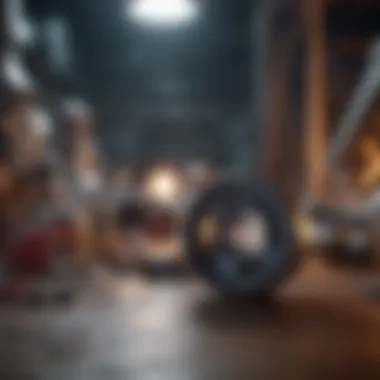

The Structure of PDF Files
The structure of PDF files is fundamental to understanding how they function and interact within various digital ecosystems. PDF, or Portable Document Format, is designed for the dependable presentation of documents, making its structure essential for maintaining the integrity of content across platforms. A thorough comprehension of PDF structure can significantly enhance the efficiency of testing practices, ensuring that the documents displayed and printed are consistent with their intended design.
A well-structured PDF file provides a seamless experience for users, maximizing readability and accessibility. Understanding this structure allows developers to identify potential issues before they arise in final outputs, thus saving time and resources in post-development phases.
Understanding PDF specifications
The specifications of PDF files establish the framework within which PDFs operate. These specifications were originally introduced by Adobe in 1993 and have since evolved into an open standard defined by the International Organization for Standardization (ISO). Knowing these specifications is vital for anyone involved in PDF creation or testing. They dictate how content is represented, how features function, and how different elements can interact within a single document.
Key specifications include:
- PDF versions: Different versions incorporate various features; knowing this helps in ensuring compatibility.
- Document structure: This encompasses the organization of pages, contents, and metadata. Each PDF acts like a container, housing all its components under one roof.
- Fonts and graphics: Understanding how these elements are embedded and manipulated is crucial for maintaining aesthetic integrity.
By staying informed about PDF specifications, testers can better assess whether a document adheres to established formats, ensuring that it displays correctly across various devices and platforms.
Components of a PDF Document
A PDF document is complex, comprising several components that work together to provide rich functionality. Recognizing these components is essential for effective testing practices. Some key components include:
- Text and fonts: These components are foundational to any document. It is vital to ensure that text renders correctly and that font choices are appropriately embedded.
- Images and graphics: These elements enhance user engagement and should be tested for clarity and resolution to ensure they do not lose quality across different viewing platforms.
- Annotations and forms: For interactive documents, understanding the functionality of forms and annotations is crucial, especially when the user experience is considered.
- Metadata: This includes information about the document such as title, author, and keywords. Proper handling of metadata ensures better searchability and file management.
Overall, the components of a PDF document collectively contribute to the final output quality.
"Understanding both the specifications and components of a PDF is critical for maintaining document fidelity and usability across various contexts."
Testing Objectives in PDF Files
Testing objectives in PDF files are crucial in ensuring the effective functionality and usability of documents across various systems and platforms. As PDF documents become increasingly prevalent in both personal and professional environments, the need to maintain their integrity is paramount. Testing serves as a safeguard to ensure that documents appear and perform as intended when shared or distributed. By establishing clear testing objectives, stakeholders can streamline processes and enhance document reliability.
Functional Testing Goals
Functional testing focuses on verifying that the PDF behaves according to specifications. This includes assessing the accuracy and integrity of the content within the document. Testing objectives may involve validating features such as:
- Hyperlinks: Ensuring links navigate correctly to the intended destination.
- Forms: Confirming that interactive elements, like forms, collect and submit data accurately.
- Multimedia: Checking that embedded videos and audio files function as expected.
Achieving successful functional testing is pivotal not only for user satisfaction but also to comply with organizational standards. Each feature should work appropriately regardless of the platform or device used to view the document. By prioritizing functional testing goals, developers can identify and rectify issues early in the development cycle, thereby minimizing costly revisions later.
Performance and Compliance Testing
Performance testing evaluates how well a PDF document performs under various conditions. This aspect is particularly relevant for large files. Testing objectives should include:
- Load Time: Assessing the time it takes for a document to open.
- Rendering Quality: Ensuring graphics and text display correctly across different platforms.
- Scalability: Testing how performance is affected as file size increases.
Compliance testing is equally critical. It ensures that documents adhere to regulatory standards, such as those set by the American with Disabilities Act (ADA) or Section 508, which mandate accessibility for individuals with disabilities. Objectives should include:
- Accessibility Checks: Verifying that text is readable by screen readers and that alt texts are provided for images.
- Standards Compliance: Ensuring that documents meet ISO standards related to file format integrity and structure.
This dual approach of performance and compliance testing reinforces the overall quality and usability of PDF files, securing their place in a compliant digital ecosystem.
Security Considerations
As PDF files often contain sensitive information, security testing has become a paramount consideration. Key objectives in this area involve:
- Encryption Validation: Ensuring that password protection and encryption features work effectively to safeguard document contents.
- Malware Detection: Checking for any vulnerabilities that could lead to malware infiltration through PDF files.
- Access Control: Verifying that permissions are correctly set to restrict unauthorized access to certain aspects of the document.
Addressing security considerations is fundamental in maintaining trust with users and stakeholders. The integrity of documents must be upheld while ensuring protection against external threats. This objectives framework encapsulates a holistic approach to document security, addressing both user experience and protective needs.
Types of PDF Testing Methodologies
Understanding the various methodologies in PDF testing is crucial for maintaining high-quality document standards. These methodologies allow developers and testers to ensure the functionality, security, and compliance of PDF files across platforms. By selecting an appropriate testing approach, stakeholders mitigate errors and optimize user experience. Each methodology offers unique benefits and considerations that align with different testing goals.
Visual Inspection Techniques
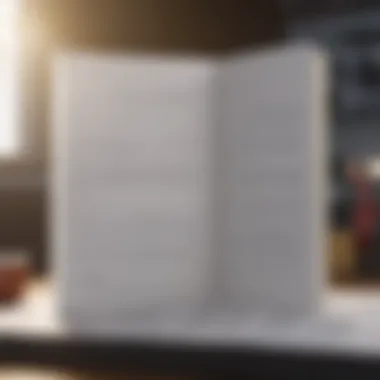

Visual inspection is a straightforward yet effective method for assessing the appearance of PDF documents. Testers examine the document's layout, fonts, images, and overall readability. This form of testing is particularly relevant for documents meant for public viewing or distribution. While automated tools can catch many issues, human judgment is often superior for identifying layout problems or design inconsistencies.
- Advantages:
- Considerations:
- Quick feedback on visual presentation.
- Identifies problems that automated tools might miss.
- Helps ensure adherence to branding standards.
- Subjective interpretation can lead to inconsistencies.
- Time-intensive for large volumes of documents.
Visual inspection often complements automated methods, ensuring a thorough evaluation of the document's aesthetic attributes.
Automated Testing Frameworks
Automated testing frameworks within PDF testing offer an efficient way to evaluate multiple aspects of PDF files. These frameworks allow testers to write scripts that systematically check for functionality, compliance, and performance metrics, which can save considerable time and effort.
- Popular Tools:
- Apache PDFBox
- PDFUnit
- Ghostscript
These tools can execute tasks such as validating PDF structure, comparing document content, and even extracting text and images for comparison. However, while automation enhances speed and precision, it may not capture layout nuances, making it essential to supplement automated tests with manual inspections.
Manual Testing Procedures
Despite the push for automation, manual testing procedures remain critical in PDF testing. Testers often use manual methods to evaluate complex functionalities or unique document types where automated solutions may falter. This includes interacting with forms or ensuring that hyperlinks redirect correctly.
- Process Overview:
- Benefits:
- Open the PDF file in various viewers.
- Validate interactive features like buttons and links.
- Assess the document under different conditions, such as varying screen resolutions.
- Human intuition can identify unexpected issues.
- Ensures robust user experience by simulating real-world interactions.
Critical analysis during manual testing can help determine usability, ultimately enhancing overall document reliability. By employing a mix of these three methodologies, organizations can achieve a comprehensive testing strategy, leading to more consistent and reliable PDF documents.
Tools for PDF Testing
In the domain of PDF testing, the selection of appropriate tools plays a crucial role in ensuring the quality and functionality of PDF documents. These tools provide the necessary features to assess various aspects of PDF files, including their visual accuracy, compliance with standards, and performance across different platforms. The right tool can significantly streamline the testing process, making it easier for professionals to identify issues and resolve them swiftly.
A myriad of testing tools are available today, each providing distinct functionalities and benefits. It is important to choose tools that align with specific testing objectives, whether they are focused on functional, performance or compliance testing.
Overview of Popular PDF Testing Tools
Several tools have gained popularity in the realm of PDF testing. Each one offers unique features that cater to differing needs within the testing landscape:
- Adobe Acrobat Pro DC: This tool allows for extensive PDF editing and validation features. It is widely considered a standard in the industry due to its comprehensive capabilities.
- PDFTron: A robust library that integrates with multiple programming languages. It provides both automated and manual testing options, allowing for great flexibility.
- Sejda PDF: This tool focuses on user-friendly operations and quick analysis. It is particularly suitable for those new to PDF testing.
- Ghostscript: An open-source software suite that helps in converting and processing PDF files. Its powerful scripting capabilities make it a favorite among developers.
- PDF_inspector: A specialized tool designed for deep diagnostics of PDF files. It allows for inspection of internal structures and content, useful for detailed testing scenarios.
These tools not only facilitate the testing process but also ensure that the PDFs are consistent and compliant with industry standards.
Criteria for Tool Selection
Selecting the right PDF testing tool requires careful consideration of several crucial factors:
- Functionality: Evaluate what specific features a tool offers. Consider if it provides automated testing, manual inspection, or both.
- User Interface: A user-friendly interface can significantly reduce the learning curve and accelerate the testing process.
- Compatibility: Ensure that the tool works seamlessly with existing systems and programming languages. This compatibility can prevent integration issues down the line.
- Support and Community: A well-supported tool with an active user community can be beneficial for troubleshooting and guidance.
- Cost: Analyze the budget constraints and determine whether the tool provides good ROI. Some tools may offer free versions, while others may require an investment.
"Choosing the right PDF testing tool can make the difference between a smooth testing process and a frustrating experience, impacting the overall quality of the documents produced."
By considering these criteria, professionals can make informed decisions in selecting tools that meet their PDF testing needs comprehensively.
Challenges in PDF Testing
In the realm of PDF testing, understanding the challenges is crucial for ensuring that documents function as intended across diverse platforms. As PDFs are widely used in professional and academic settings, maintaining their integrity and usability is imperative. This section delves into specific challenges that accompany PDF testing, providing insights on how to navigate these complexities effectively.
Common Pitfalls in Testing Processes
One of the significant issues faced in PDF testing is the occurrence of common pitfalls during the testing processes. Some of these include:


- Inadequate Test Coverage: Often, testers focus on key functionalities and overlook less prominent aspects, leading to gaps in the overall test strategy. This can result in critical issues going undetected, impacting the user experience.
- Ignoring Document Variability: PDFs can vary greatly depending on their source applications. If testing does not account for differences arising from Microsoft Word, Adobe InDesign, or other software, tests may not replicate real-world scenarios.
- Overlooking Performance Metrics: Performance testing often plays a secondary role in many PDF test plans. Failure to assess load times, rendering speeds, and other performance metrics can lead to failures in high-demand environments.
- Inconsistent Environments: Testing in environments that do not represent end-user scenarios can produce misleading results. Variability in operating systems and viewing applications can lead to discrepancies.
Addressing PDF Compatibility Issues
PDF compatibility issues are a notable hindrance in testing workflows. As PDFs are meant to be universal formats, inconsistencies can create barriers in accessibility and functionality. Some key approaches to address compatibility challenges include:
- Utilizing Cross-Platform Testing Tools: Employ tools that can replicate various platforms and applications. This ensures that the PDF functions correctly, regardless of the environment it is viewed in. Tools like Adobe Acrobat and PDF-XChange Editor can help identify discrepancies across platforms.
- Standardizing PDF Creation: Establishing guidelines on how PDFs are created can minimize compatibility issues. Using standardized settings in applications for file creation can help maintain consistency.
- Engaging in User Testing: Collect feedback from actual users across different devices and operating systems. This practice can unveil unique compatibility issues that may not be detected through standard testing processes.
A thorough understanding of compatibility issues and pitfalls in PDF testing is essential in fostering document integrity and user satisfaction.
By recognizing and addressing these challenges, stakeholders can enhance their PDF testing methodologies. This ensures that documents not only look good but are also functional and accessible for all intended users.
Importance of Compliance in PDF Testing
Compliance in PDF testing is a crucial aspect that cannot be overlooked. It ensures that PDF documents meet the necessary legal, regulatory, and accessibility standards. With increasing scrutiny on document formats, understanding compliance helps organizations avoid potential pitfalls that come from non-compliance, such as legal ramifications and reputational damage.
Legal and Regulatory Compliance
Legal compliance refers to adhering to laws and regulations that govern document formatting and information accessibility. Various regulations exist depending on jurisdiction, such as the Americans with Disabilities Act (ADA) in the United States or Europe's General Data Protection Regulation (GDPR). PDF testing must ensure that documents adhere to these regulations. Failure to meet legal requirements can lead to severe penalties.
Organizations need to implement rigorous testing protocols. These protocols should evaluate PDFs against relevant standards. For example, compliance with Section 508 standards in the U.S. requires that electronic documents be accessible to people with disabilities. This includes providing text alternatives for non-text content, sufficient contrast for text, and navigable document structures. By focusing on legal and regulatory compliance in PDF testing, organizations protect themselves and promote inclusivity for all users.
Accessibility Standards
Accessibility standards aim to create a more inclusive digital environment for individuals with disabilities. The Web Content Accessibility Guidelines (WCAG) provide a framework for making web content—including PDF documents—accessible to all users. PDF testing must ensure that documents follow these guidelines. Common accessibility considerations include the use of proper tagging for headings and lists, ensuring that color contrast is adequate, and providing alternative text for images.
Accessibility also extends to screen readers and other assistive technologies. Testing practices should verify that PDFs are compatible with these tools. This compliance not only enhances user experience but also broadens an organization's user base.
In summary, compliance in PDF testing is multifaceted, encompassing legal adherence and accessibility considerations. By understanding its importance, organizations can ensure that they produce documents that are not only functional but also equitable for all users.
Future Trends in PDF Testing
The arena of PDF testing is undergoing significant changes as technology advances and user expectations evolve. Understanding these future trends is crucial for developers, organizations, and users who seek to enhance their document handling processes. The importance of recognizing these trends lies in their potential to improve efficiency, accuracy, and security in PDF processing. Moreover, adapting to these trends can lead to optimized testing practices that ensure the integrity of documents across various platforms.
Emerging Technologies Impacting PDF Testing
Recent developments in technology are reshaping PDF testing. These innovations lead to more robust and efficient methodologies. One notable technology is artificial intelligence (AI). AI can assist in identifying defects in PDF files, automating repetitive testing tasks, and improving overall testing efficiency. With machine learning capabilities, tools can learn from past testing scenarios and adapt to new challenges, enhancing predictive accuracy.
Cloud computing is another trend influencing PDF testing. It allows for distributed testing environments, where teams can collaborate in real-time, regardless of geographical locations. This increases the speed of testing and facilitates immediate feedback cycles. By leveraging the power of the cloud, organizations can perform extensive testing without the need for heavy local infrastructure.
Blockchain technology is also emerging in the realm of securing PDF documents. It offers a decentralized approach to storing and validating document integrity. By embedding verification layers through blockchain, businesses can assure clients of the authenticity and security of their PDFs. This trend can potentially eliminate issues related to document forgery or unauthorized alterations.
The Evolving Landscape of Document Management
As organizations transition to paperless workflows, the landscape of document management is rapidly changing. The increasing emphasis on digital documentation necessitates enhanced PDF testing practices to maintain consistent quality and compliance. With remote work becoming the norm, PDF files play a pivotal role in business communications and transactions.
Furthermore, there is a growing focus on user experience within PDF testing. As end-users become increasingly accustomed to seamless digital interactions, ensuring that PDF documents perform well on various devices is essential. Testing must extend beyond desktop environments to include mobile platforms, as users often access documents on smartphones and tablets.
Another significant aspect is compliance with international standards. A heightened awareness of accessibility compliance requires that PDFs be tested for compatibility with screen readers and other assistive technologies. In this evolving landscape, organizations must ensure their PDF documents comply with standards such as PDF/UA to cater to all users effectively.
Effective document management relies on the foresight to adapt to upcoming technologies and trends. Recognizing the shifts in document handling practices will prepare organizations for future challenges and opportunities.
Closure and Best Practices
In concluding our exploration of PDF testing, it is crucial to understand the weight of this process. Proper PDF testing is not merely a box to tick; it is a vital aspect of quality assurance in document presentation and functionality. The implications are significant for both users and developers. Effectively conducted PDF testing ensures documents display correctly across various platforms and devices. Furthermore, this practice guards against potential data theft and ensures compliance with applicable standards and regulations.
Summarizing Key Takeaways
This comprehensive guide emphasizes several key points that should resonate:
- Understanding PDF Structure: Recognizing the internal architecture of PDF files is fundamental for effective testing. Being aware of components such as fonts, images, and embedded metadata shapes testing objectives.
- Testing Objectives: There are multiple layers to consider, including functional testing, which verifies document functionality, and performance testing, which assesses speed and resource efficiency.
- Methodologies and Tools: Various methodologies, ranging from visual inspection to automated frameworks, serve distinct purposes. Choosing the right toolset enhances efficiency and reliability in testing processes.
- Compliance and Accessibility: Legal and regulatory compliance is not optional. It is important to align document standards with local and global laws to accommodate diverse user needs. Ensuring accessibility for individuals with disabilities further underlines corporate responsibility.
Implementing Effective Testing Strategies
To institute effective PDF testing strategies, consider the following elements:
- Define Clear Objectives: Start by delineating what aspects of the PDF file require testing. This may include functionality, performance, and compliance. Understanding these aims guides the entire testing process.
- Select Appropriate Tools: Evaluate tools like Adobe Acrobat Pro, PDF Accessibility Checker (PAC), and other automated solutions. The right tools should align with the identified testing goals.
- Establish a Test Environment: Setups should mimic real-world scenarios. Testing in environments that replicate user conditions can bring valuable insights.
- Conduct Regular Reviews: PDF testing should not be a one-off task. Establish a schedule for regular reviews and updates to keep pace with changes in technology and compliance requirements.
- Document the Process: Keep records of testing procedures, results, and compliance checks. This documentation serves as a reference for future tests and audits.
In summary, thorough PDF testing facilitates a better user experience, enhances document fidelity, and ensures digital compliance while protecting sensitive information. Mastering this process is an investment in quality that pays dividends for users and developers alike.



